A multimedia database full of technical and business knowledge about the cloud
Online events
Upcoming Webinars & Events
Recordings of Previous Webinars & Events
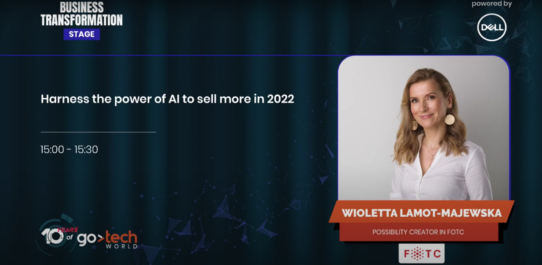



Facebook Groups

Join Google Cloud Admin community on Facebook
Are you using Google Cloud and want to stay up to date? Would you like to know how to get the most out of the cloud? Or maybe you sometimes get stuck and could use help from more experienced GCP users? Join our Facebook group! Together with other Google Cloud enthusiasts, we share our knowledge, experience and ways to get the most out of Google Cloud technologies. All in a relaxed and friendly atmosphere that encourages development and fun.
Join us
Join our Google Workspace community on Facebook
Do you use Google Workspace and want to stay up to date? Are you interested in how other business users utilise remote work tools? Or maybe you need help with some of the applications? Join our Facebook group! Together with other Google Workspace enthusiasts, we share our knowledge, experience, stories and tips. All in a relaxed and friendly atmosphere, fostering development and fun.
Join us




