Your partner
on the journey to
Google Cloud
We act as a guide to cloud technology and a facilitator who is always on the client's side.
Contact usWe act as a guide to cloud technology and a facilitator who is always on the client's side.
Contact usGoogle Cloud is building a network of partner companies on local markets to provide customers with proper advice and ongoing technical support.
With an experienced guide, you won't get lost among hundreds of development paths in the cloud. The FOTC team has been cultivating expertise and connections in close collaboration with Google Cloud since 2014 to provide you and thousands of other European companies with the best possible cloud experience.
They trusted us:
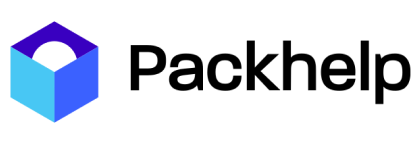


Want to learn the practical uses of Google Cloud services in business? Read the stories of companies that experienced measurable benefits from cooperation with FOTC.
A work environment where employees' habits, established procedures, and the infrastructure create full synergy.

A fleet of laptops, mini-PCs, and video conferencing devices under full administrative control.
After completing the form, a certified specialist from FOTC will contact you. Together you will determine which cloud solution will be the best answer to the needs of your business.

We will set up Google Cloud services so you can test out office productivity tools free for 30 days and/or receive a $500 voucher to spend on any Google Cloud services.

Once the implementation and data migration is complete, we’ll begin the phase of ongoing support and training so that your business can realise the full potential of the Google Cloud with the help of experts.
